Today I installed this handy USB wall charger outlet as a surprise for my partner, David – who is notorious for sitting at the end of the kitchen island with his MacBook, iPad, iPhone and various cords stretched across the counter. Happy Valentine’s Day darling – this is my oh-so-techy gift to you.
How do I install a USB electrical outlet? Hire an electrician, right?
Not necessarily. If you have some simple tools, 30 minutes to spare, and know where your electrical box resides – you’re all set.
Pro tip : If you have any questions or hesitation about installing your own outlet, please seek the help of a professional!
What you need:
- Set of small screwdrivers (grab this great set for ease)
- philips screwdriver
- small phillips screwdriver
- small flat head screwdriver
- small needle nose pliers
- electrical voltage tester (like this one)
- USB Charger Receptacle Outlet (I bought my UL-tested outlet here)
IMPT : check the voltage of your current outlets before purchasing your new receptacle. Most homes are 15 amp, but it’s worth checking first.
What to do:
Before you begin, please make sure the electrical outlet is switched off at the breaker box*.
*Even if you have turned the breaker switched off, use the outlet tester to make sure there is no live current running. I can’t stress this point enough – my electrical box was mislabeled so I had some shocking issues with another project I was working on.
1. Remove the face plate by loosening the screws. Do the same for the screws holding the outlet to the electric box.

2. Pull the outlet away from the box so that you can see the wires and have access to the screws that hold them in place.

3. Make a quick diagram of the wires so you don’t get confused… like I always do.
- Black wire -> gold screw
- White wire -> silver screw
- Ground wire -> green screw
4. Carefully loosen and remove all 3 wires from the existing outlet. Depending on the type of new receptacle you’ve purchase you may need to keep the wires in a “U” shape, or carefully straighten the wires with a pliers.
5. Attach the ground wire first to the corresponding location on the new outlet. (In this model it was underneath the box and connected with a “U” shaped bend in the wire.

6. Then place the straightened black and white wires into the notated slots on the back and push in until you hear a click. (again, your model may require the wires to be screwed into place)

7. Before you push all the wires back into the box, do a quick test to make sure the wires have been connected properly. Turn on the breaker switch and use the voltage tester to confirm the 2 standard plugs are working.
8. If everything works well, go back to the box and turn OFF the breaker again. You’ll be handling the wires again, and do not want a live current.
Gently push the wires back into the box and attach all of the screws to hold it in place.

9. Once your new face plate is installed, go ahead and turn on the breaker and start using your new USB electrical outlet.


Happy Charging!
Special thanks ↠ this project wouldn’t be possible without the quick FaceTime tech support from my ever-so-handy father. Thanks, Dad!
Ready to make this your own DIY project? Grab the essential from Amazon.com and get started today!
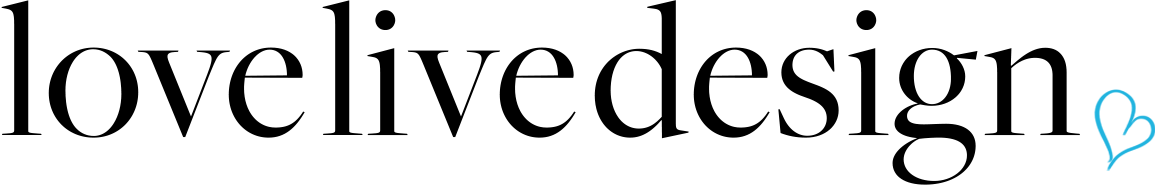







No Comments